Endpoint Insights
Endpoint Insights (formerly Enhansoft Reporting) enhances the value of System Center Configuration Manager (SCCM) by extending the inventory details collected by SCCM. Endpoint Insights then puts these inventory details into over 150 clear and precise reports. It doesn’t matter what version of SCCM you are using, you can use all of Endpoint Insights reports! This new reporting package takes all of the hard work out of creating your own custom reports.
Endpoint Insights will help you to answer questions such as:
- What is the patch status of a single computer or collection of computers?
- How many monitors will need to be replaced when upgrading computers?
- What monitor resolution is a specific employee using?
It will also help answer security-related questions such as:
- Who is a local administrator on my server?
- What shares and share permissions are on workstations?
-
Endpoint Insights - MIR Interface (2 Articles)
The MIR client interface is a tool that can be used to access individual monitor information either locally or remotely. From the MIR client interface, you can also access helpful tools for scrubbing monitor data and exporting displayed information to a text file.
If you need to access the MIR client interface, navigate to the install location. The default location is: C:\Program Files\Enhansoft\Monitor Information Reporting_v5 Client
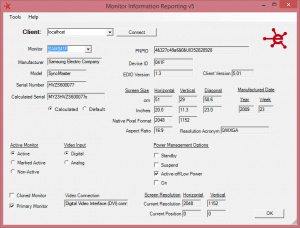
From here you can easily connect to a local or a remote PC’s MIR data by entering the PC’s name. Then, click the Connect button to populate the program output fields.
-
Endpoint Insights - Report Descriptions (1 Article)
For many of the categories in EI (Configuration Manager Site, etc.) there are “Count” dashboard reports that will drill through to “List” reports for more detailed information. From these “List” reports there are often times an option to drill through to yet another report for individual computer details.
Where appropriate, report features include:
- Alternating Line Colors
- Associated Charts
- Collection-Based Filtering*
- Interactive Sorting
- Role-Based Administration (RBA)
* It is now possible to distinguish between user and device collections in CMCB and CM12, so many of EI’s reports will only show the appropriate collection. For example, in the Share category of reports, only device collections will be displayed. There is no change for CM07; all prompts will display all collections regardless of type.
-
MIR Output and Explanations (18 Articles)
The following is a MIR output for a Samsung monitor in the client interface. After this screenshot, we will go into more detail about each of the fields displayed in the interface.
Please note that you can also see similar information about monitor information (minus the connect feature) in the SSRS report Computer Monitor Details.
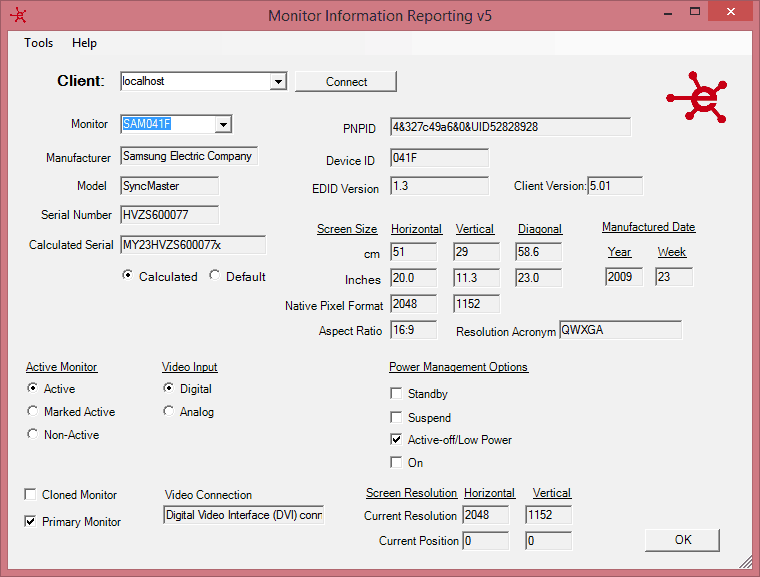
-
Reference (9 Articles)
-
Reports (236 Articles)

Sample results for all Enhansoft Reporting dashboard and reports for both Power BI and SSRS.
-
Troubleshooting (10 Articles)
-
Using Endpoint Insights (14 Articles)
1 Article