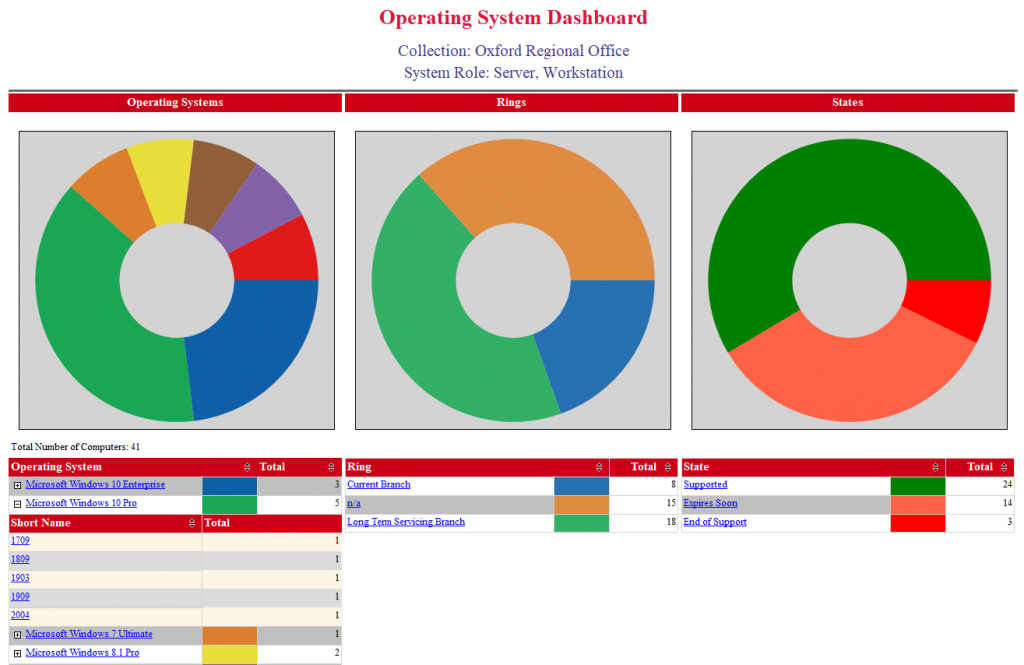Operating System Dashboard
The Operating System Dashboard shows you the total number of computers by system role within a collection. It further breaks down the percentage of these computers by operating system (OS) and short name, ring (branch version), and state. You can quickly see, all in one place, the number of computers using a specific OS and ring, and the number that are supported, unsupported or nearing end of support.
Clicking on the + icon (expand link) next to the OS in the Operating System table, reveals the number of computers running each short name version, such as 1909 for Windows 10. Also, in multiple areas of the dashboard you can drill down to see more details about which computers have a specific OS, short name and ring installed, plus their state, in the List of Computers by Operating System Settings report. If you have questions about individual computers, then you can drill down on a computer’s name to the Computer Operating System Details report.
Use this set of reports to plan ahead!
Power BI
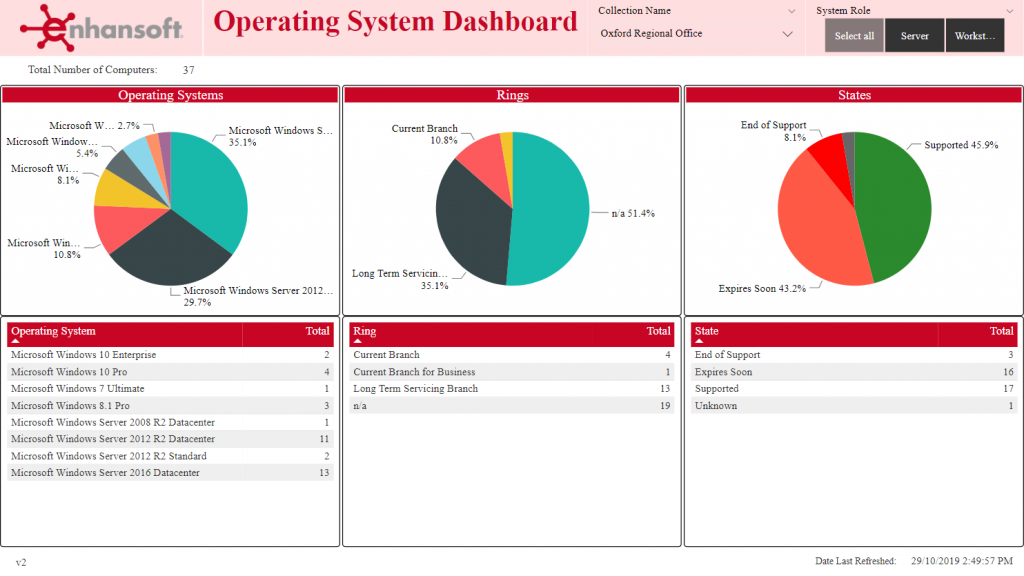
SSRS
Collapsed
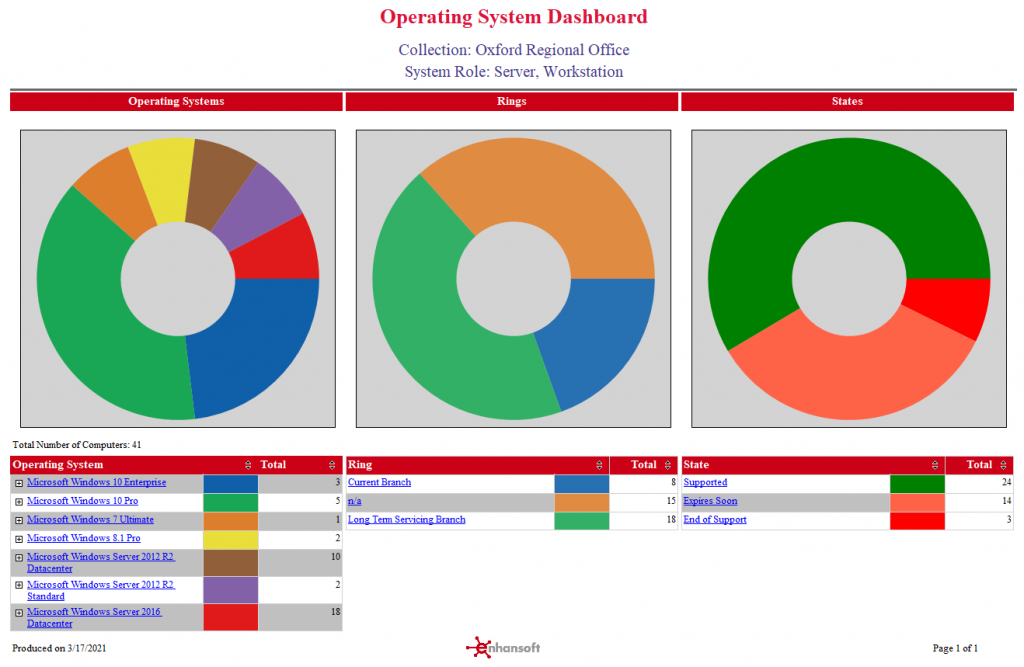
Expanded