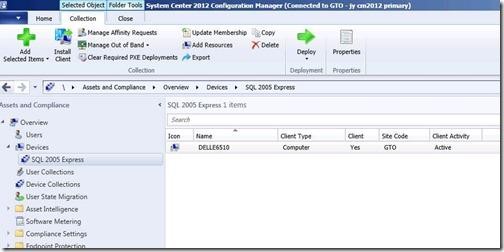Creating Configuration Manager Collections
This feature is available with the following categories:
- Applications and Packages
- ER Base Report
- Local Accounts and Groups
- Mapped Drives
- Mapped Printers
- Proxy
- Services
- Share
- SQL Server
- System Enclosure
- User Programs
- Volumes
Using the SQL Server category of reports, as an example, these are the high-level steps for how to create a collection of all PCs with SQL Server 2005 Express installed on them.
- Create a Query similar to one you would create for any other query.
- Under the Criteria tab, select ES_SQL05 – PropertyStrValue within Where.
- Change Operator to is like.
- Enter “%Express Edition%” within Value.
Your entry should look like the following:
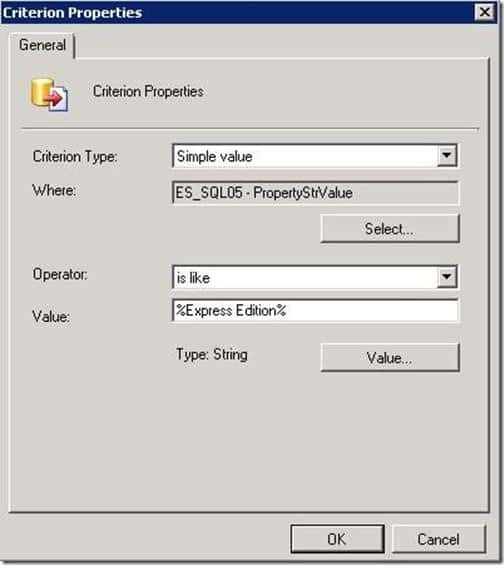
5. Finally, create a collection as you normally would by using the query that you just created.