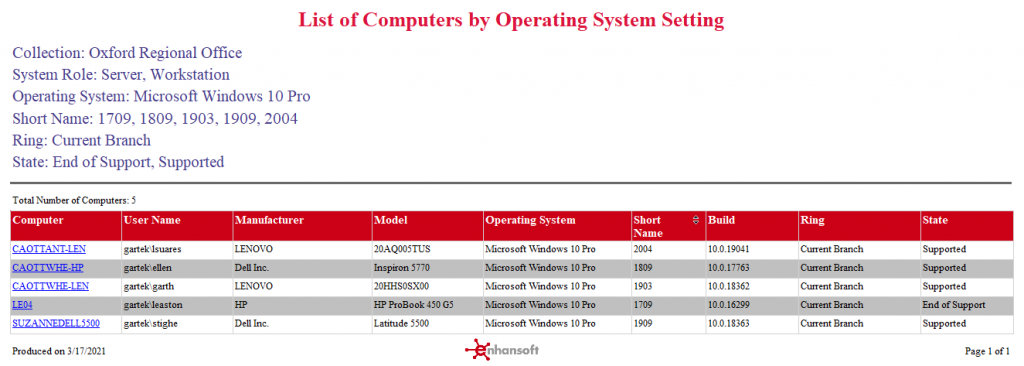List of Computers by Operating System Setting
This report provides a list of computers with a specific operating system, short name, ring (branch version) and state. You can drill down from this report to the Computer Operating System Details report in order to see more details about an individual computer.
Ring (Branch Version):
When it comes to updates, it is important to know what Windows 10 computers belong to what ring type: Current Branch, Current Branch for Business or Long Term Servicing Branch. Notes: Due to timing, it is possible for newly upgraded Windows 10 and Windows Server 2019/2016 computers to be listed as, “Unknown.” This automatically fixes itself when ConfigMgr is upgraded. Operating system (OS) releases without rings (Windows 8.1, Windows 7, Vista, XP, Windows Server 2003, 2008, and 2012) display “n/a” for ring type.
State:
With these results, “Supported,” “Expires Soon,” and “End of Support,” you know exactly when an OS becomes unsupported and you can see what computers need to be updated. Notes: As soon as the OS expires, “Expires Soon,” moves to, “End of Support.” Unknown is a temporary state; this automatically fixes itself when ConfigMgr is upgraded. OS release results for Windows 8.1, Windows 7, Vista, XP, Windows Server 2003, 2008, and 2012 are based on the end of support date (see the table below).
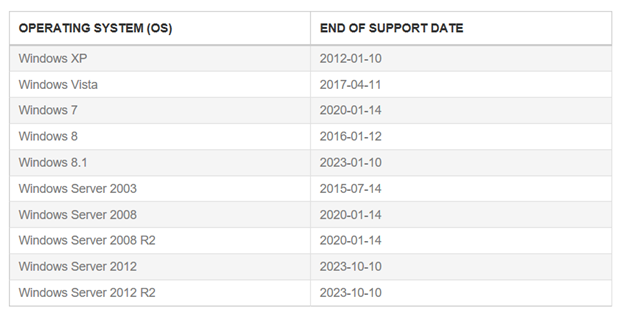
Power BI
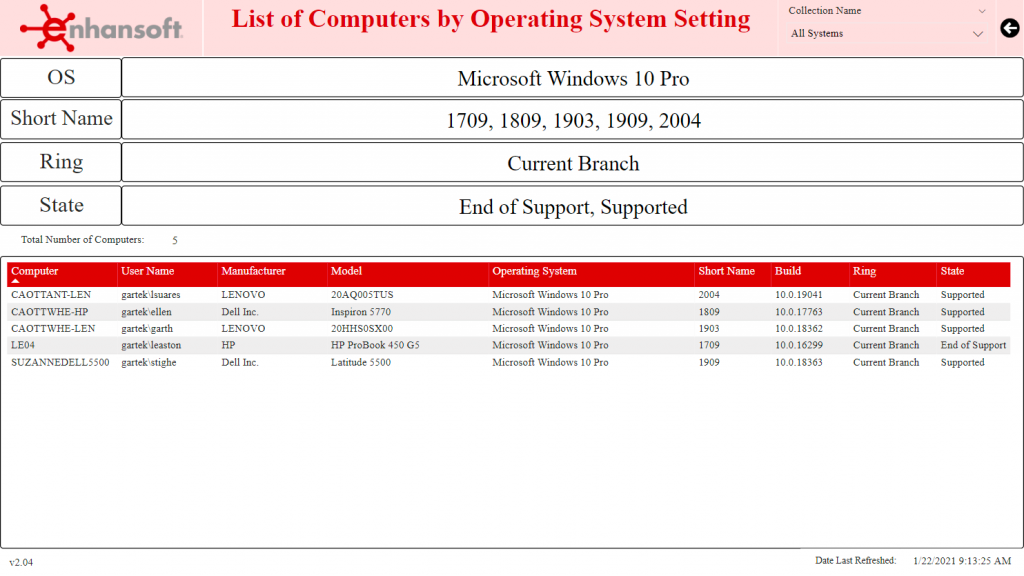
SSRS