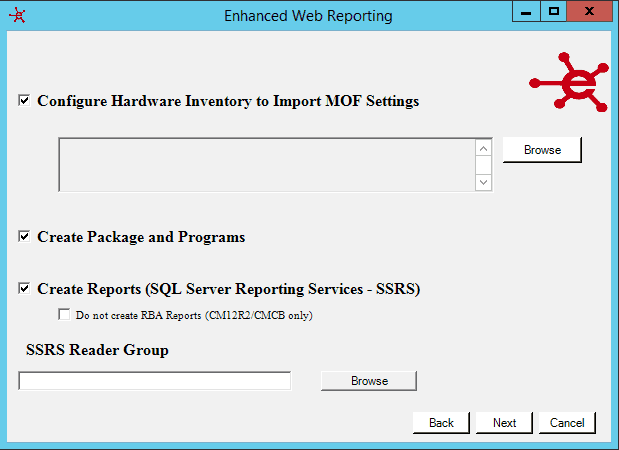Force Install of Non-RBA Reports
When running SSRS reports on CM12 R2 or later, Role-Based Administration (RBA) is used to limit a user’s collection access. With RBA, reports will take longer to run and in some cases it could be much longer than expected. It should be noted that this will happen with both the built-in Microsoft Configuration Manager reports and with Enhansoft Reporting’s (ER) reports. Given these performance issues, ER allows you to install a non-RBA version of its SSRS reports. The non-RBA reports will perform exactly the same, however, without the RBA access restrictions.
If you wish to install non-RBA reports on a system with CM12 R2 or above, follow these steps:
1) Start by installing ER.
2)
Select the Do not create RBA
Reports (CM12R2/CMCB) checkbox, as seen in the screenshot below.
3) Continue the setup normally.