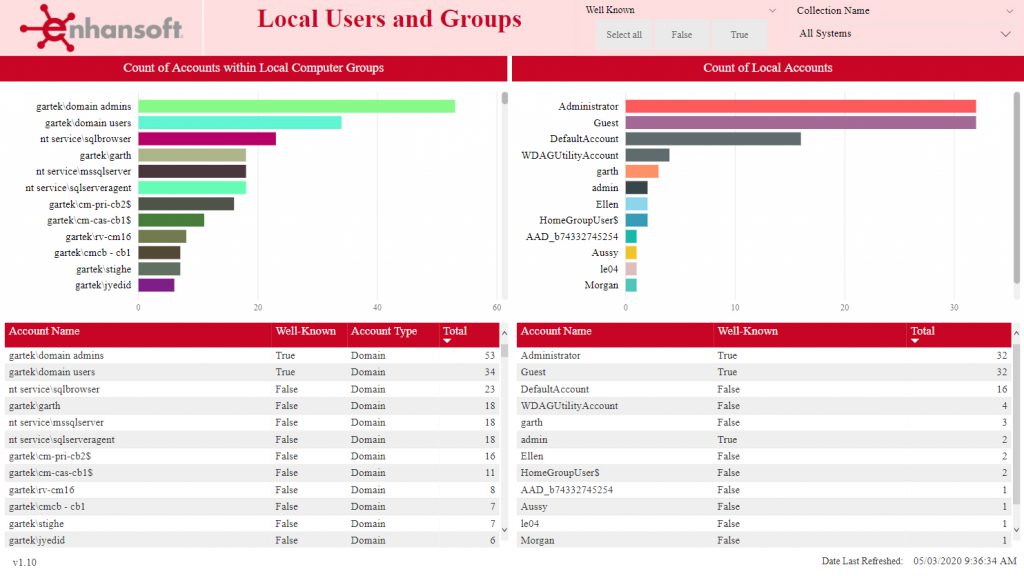Local Users and Groups
The Power BI home page provides an overview of local accounts (users) and local security group members. You can use the “Well-Known” option to filter out well-known security groups and well-known user details.
Below is more information about each section on the page.
Count of Accounts within Local Computer Security Groups: This section returns the number of domain users, domain groups or local users within local computer security groups. This information is important to know in order to ensure that only authorized users or groups are within local computer security groups.
Count of Local Accounts: This section displays all local user accounts for a computer collection. From the bar chart and table, it’s easy to find local user accounts such as Guest, Administrator, etc. Using the page filter options, you can filter out all accounts defined as a well-known account, thereby displaying accounts which you might not know exist (e.g. garth, admin, and Ellen as shown below).