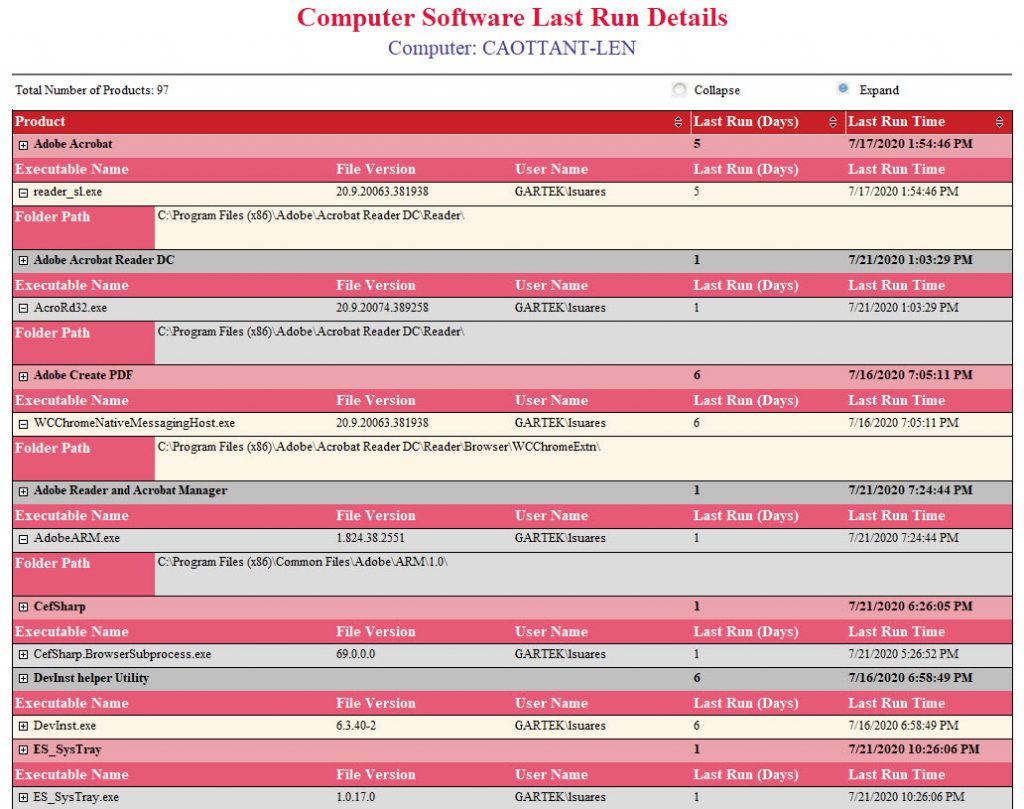Computer Software Last Run Details
This report displays a detailed list of when software installed on a particular computer was last used. Once you know this information, you can decide either to uninstall and re-allocate a rarely used product, or to keep it on the computer as is.
The information provided in our Power BI and SSRS reports is exactly the same, however, the layout of each report is different.
In the Power BI report, we take advantage of Power BI’s interactive nature. Using two tables, you highlight the software title you want to see more information about in the first table and all of its associated data (executable name, file version, user name and folder path) appears in the second table.
In the SSRS report, by using the “Collapse” and “Expand” radio buttons found in the top-right corner of the table, you choose how much data you want to see at any given time. You can also manually expand a software title’s row to reveal additional details. There are two levels to the expand feature. The first level displays the executable name, file version and user name, while the second level tells you the folder path.
Power BI
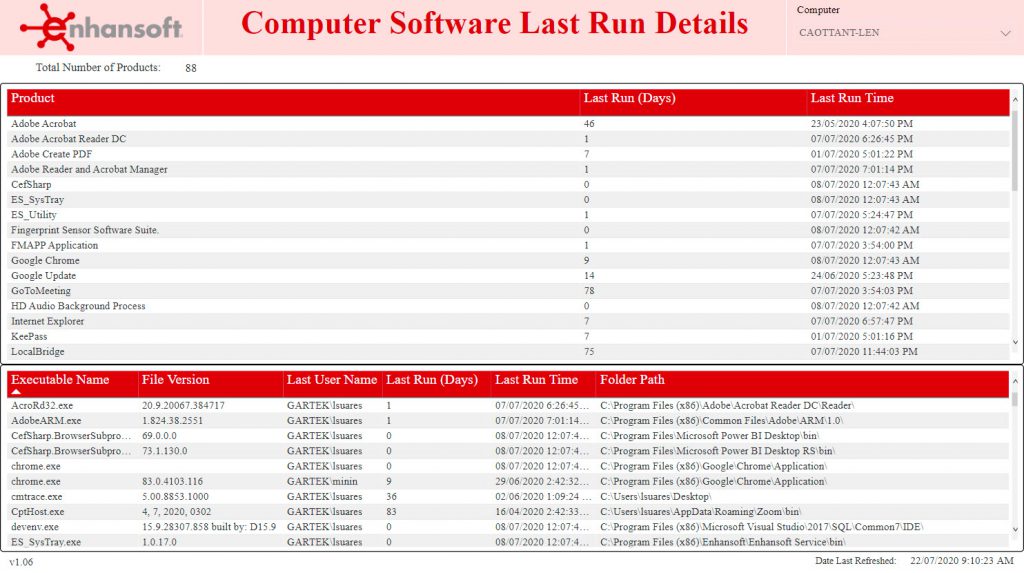
SSRS
Collapsed View
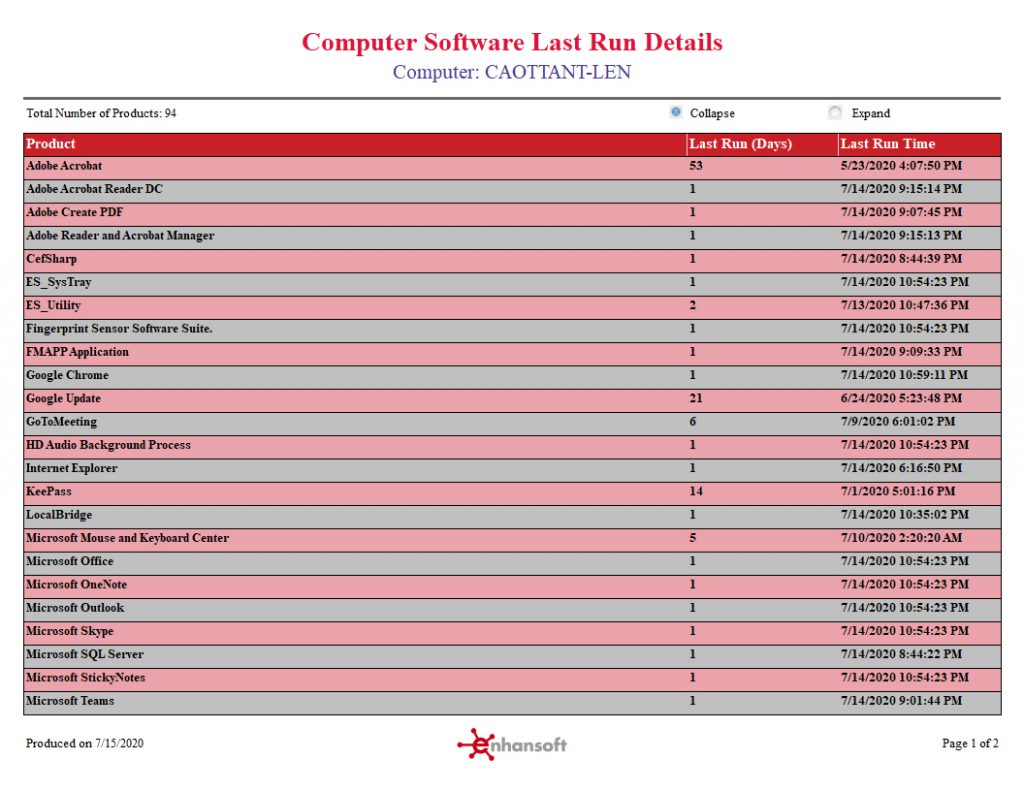
Expanded View – Level 1
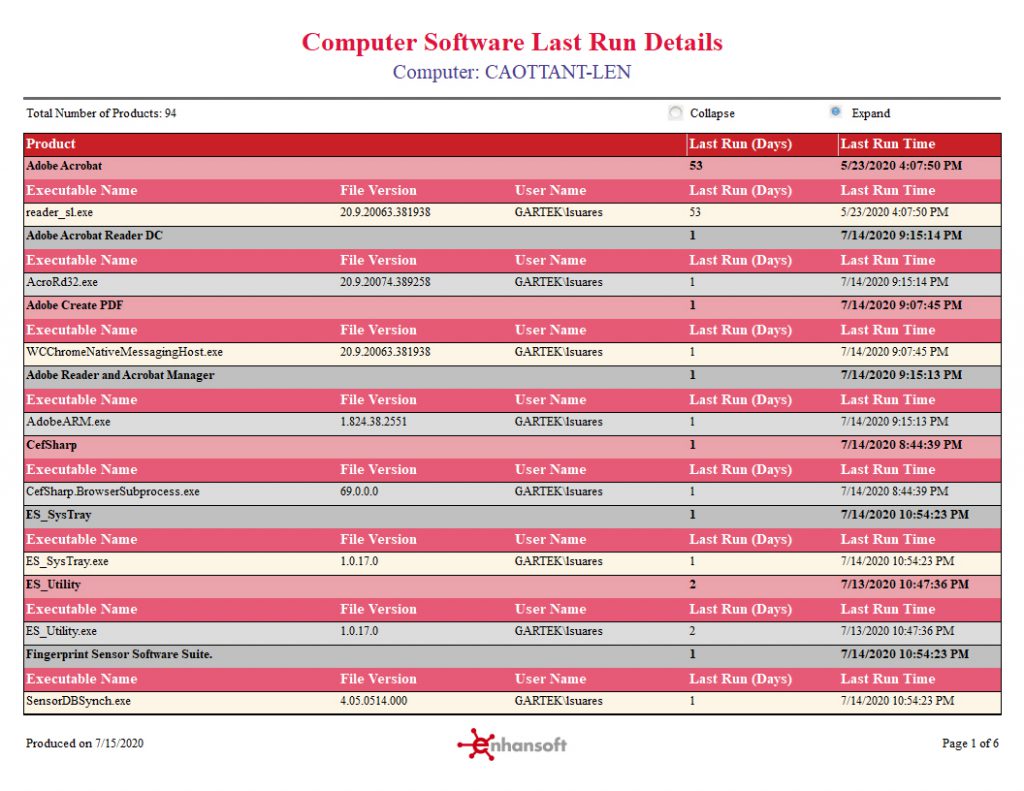
Expanded View – Level 2