Active Monitor State Field
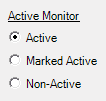
For a monitor to be displayed as Active in this field the PC must be running Windows Vista, Windows 7, Windows 8.x, Windows 10, Windows Server 2008, Windows Server 2012, and Windows Server 2016. On these Operating Systems (OS) we can determine which monitor is truly active compared to those that are marked active, but are really false positives.
| Setting | Meaning |
| Active | This monitor is truly active. See the note above regarding Windows Vista, Windows 7, Windows 8.x, Windows 10, Windows Server 2008, Windows Server 2012, and Windows Server 2016 only. |
| Marked Active | This monitor is marked as active. This option should only be seen if a PC is running Windows XP or Windows 2003. |
| Non-Active | This monitor is not active. |
False Positive Note for Windows XP or Windows 2003
A false positive occurs only when Windows XP or Windows 2003 declares a monitor as active when in fact it is not active. There are many reasons why this occurs, however, the two most popular reasons are:
- the OS crashed and a new monitor replaces the original monitor
- the PC is imaged and the active monitor flag does not always get cleared
Unfortunately, false positives will continue to exist and this is why we created a Scrub feature. The scrub feature will remove all existing monitor data from a PC and allow it to start fresh.
It is not possible to have false positives with monitors displaying “Active” within the Active Monitor State Field on Windows Vista, Windows 7, Windows 8.x, Windows 10, Windows Server 2008, Windows Server 2012, or Windows Server 2016.