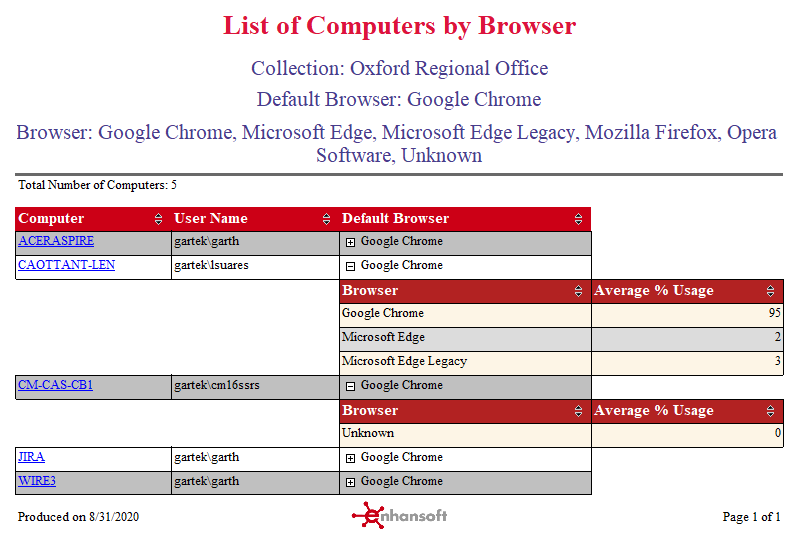List of Computers by Browser
This report returns a list of computers that have a specific browser installed.
Along with this information, you can also see what other browsers each computer has installed with the average usage details of each browser. In order to display this information in the SSRS report, you need to click on the ‘+’ icon (next to the default browser’s name) and on the Power BI page, you can simply click on a computer name and the details are displayed in the table below. From this report, you can drill down to the Computer Browser Details report.
Power BI
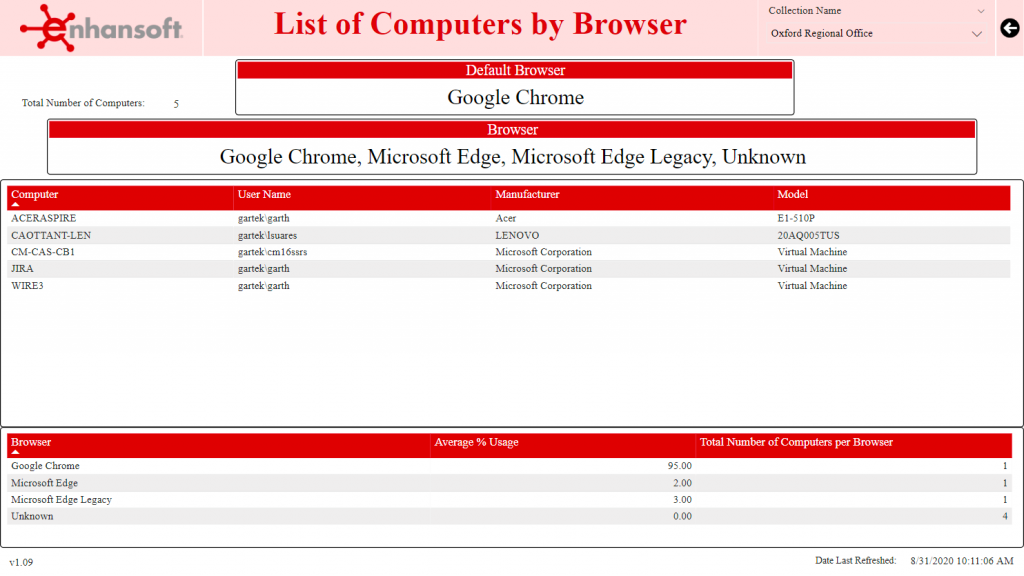
SSRS