Workstation Validation
Since Warranty Information Reporting (WIR) does not install software on workstations, you may want to validate whether WIR was executed on a particular PC. The easiest way to do this is to look at the data within the WMI class.
Follow these steps to validate that WIR collected information for a particular PC.
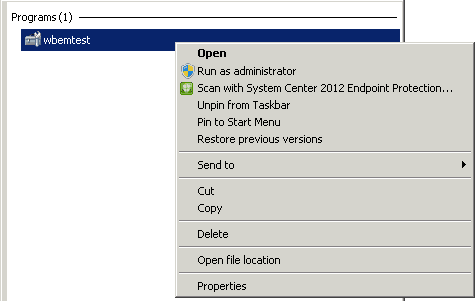
- Right-click wbemtest and select Run as administrator.
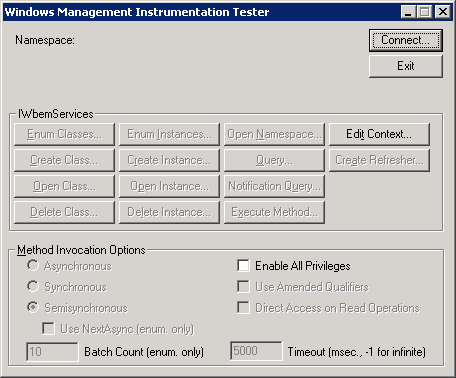
2. Click Connect…
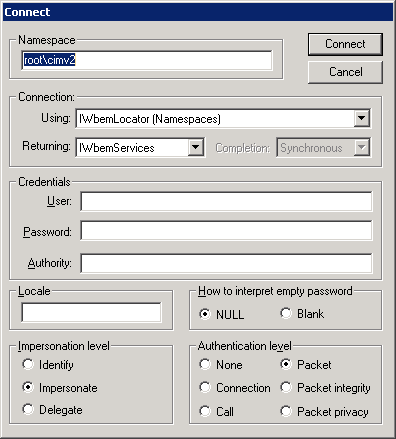
3. Ensure the namespace is set to root\cimv2 and click Connect.
Tip: You can remotely connect to a PC using \\<PC Name>\root\cimv2.
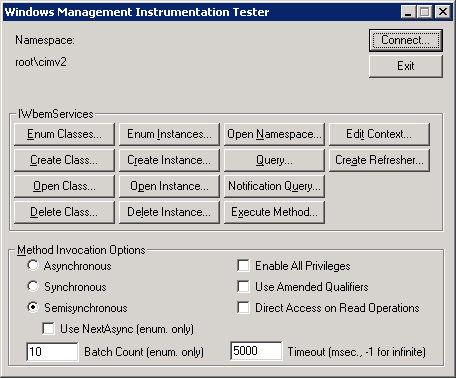
4. Select Enum Classes…
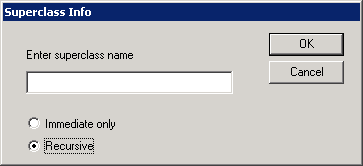
5. Choose Recursive and click OK.
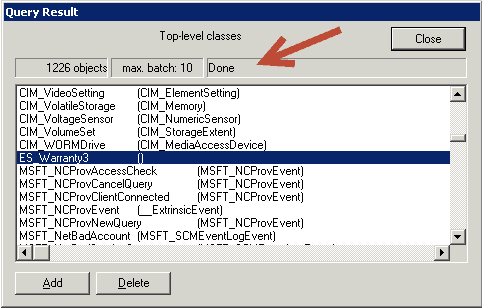
6. Wait until the full list populates. Once the list is fully populated, the word “Done” (see red arrow) will appear in the top bar next to the number of objects.
Now, find ES_Warranty3 and double click on ES_Warranty3.
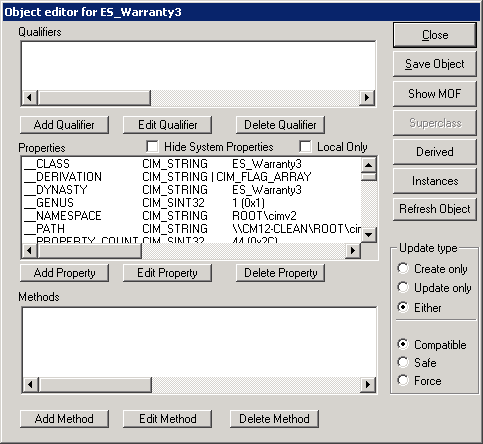
7. Click Instances.
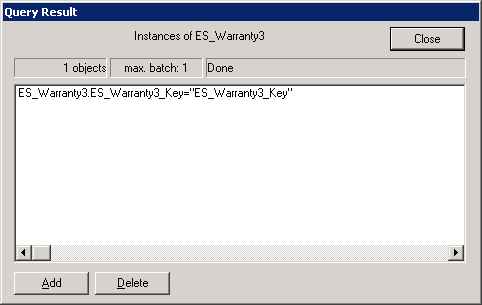
8. Double click on the instance ES_Warranty3.ES_Warranty3_Key=“ES_Warranty3_Key”
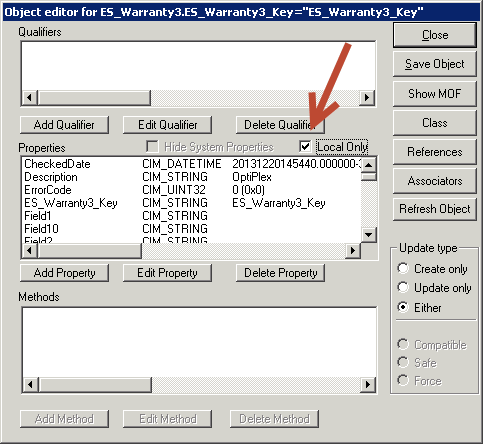
9. Select the Local Only check box (see red arrow) and review the data.