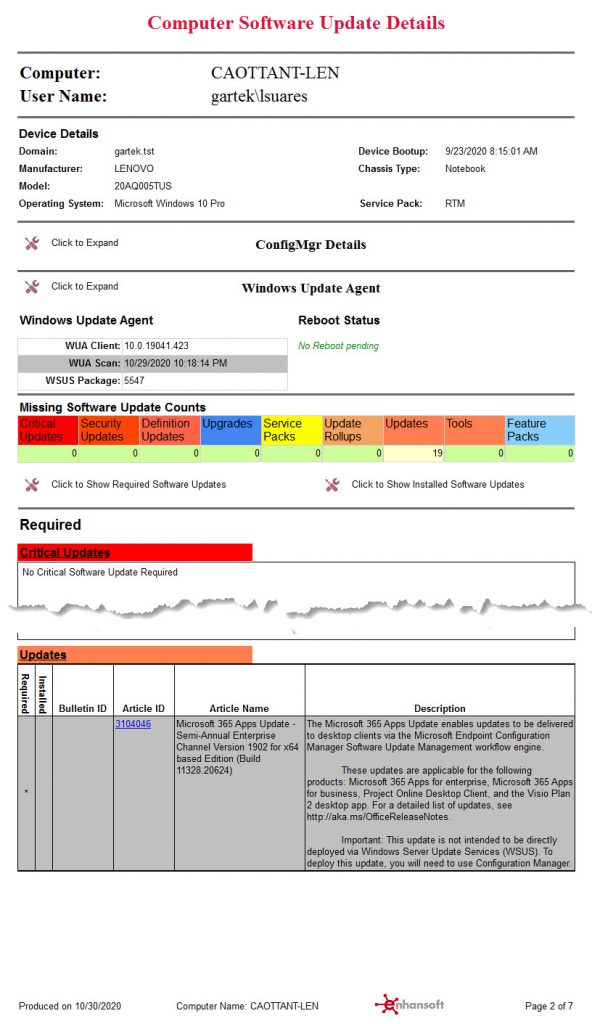Computer Software Update Details
It goes without saying that companies manage a lot of computers. Part of this management involves understanding what software updates (SU) are required or are already installed on each computer, which can be very challenging!
Where do you turn to for help? You can look at the Configuration Manager built-in reports, as some are useful, but their layout and their details may leave you wondering, “Whose computer is this or what type of computer is that?”
Enhansoft’s Computer Software Update Details Dashboard to the rescue!
The Computer Software Update Details page in Power BI shows you the total number of software updates; these can be either installed or required software updates. Device details, such as user name and domain information are listed, and information about each software update is noted in the table.
Power BI
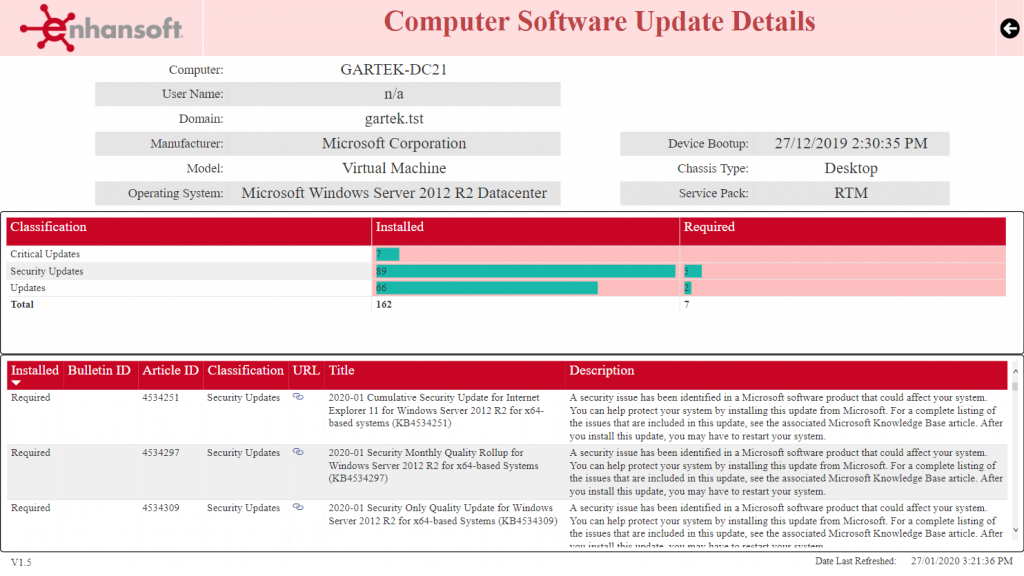
SSRS
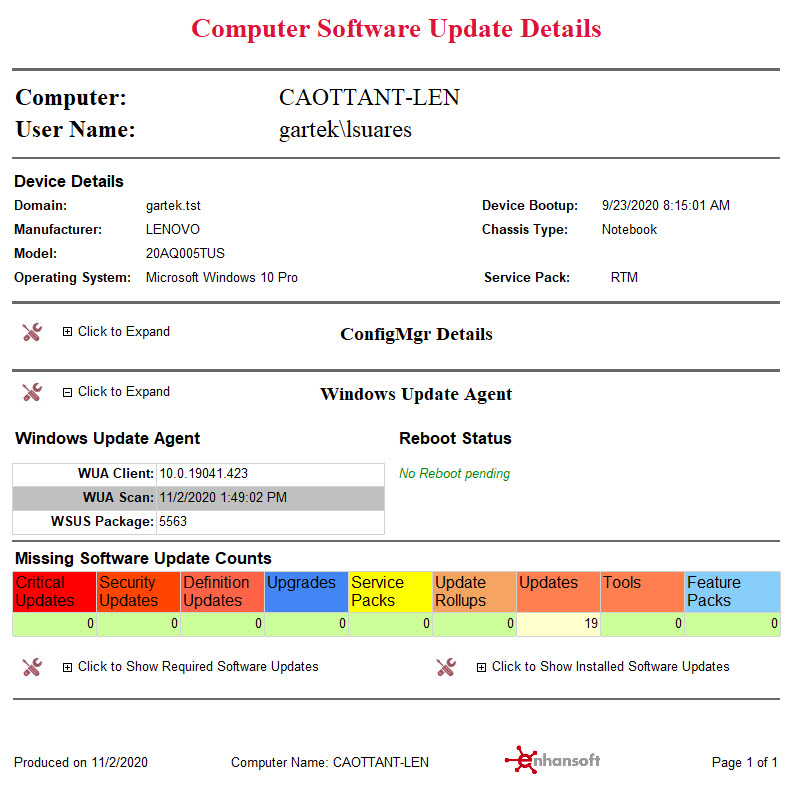
There are five sections in the SSRS version of this report. The first section provides details about the computer itself. The second section, which is collapsed by default, displays ConfigMgr/SCCM details. The third section which is also collapsed by default, displays details about the Windows Update Agent. The fourth section (list of required software updates) and the fifth section (list of installed software updates) are also collapsed by default, but a summary of the missing software updates is displayed.
In the sections collapsed by default, simply by clicking on the appropriate button expands the section. In the screenshot below, both the ConfigMgr Details and the Required Software Updates sections are expanded.
Please note: only the first page of this dashboard is displayed.