Scrubbing Monitor Data
Removing old monitor data from a PC can be a tedious process as demonstrated by this blog post. The MIR client interface, however, allows you to easily remove this data either by using the menu option found under the tools menu, or by using the command line switch MIR_Interfacev5.exe /Scrub.
Note: PSEXEC is required for administrators to run the scrub feature in interactive mode.
PSEXEC must be present in the path (e.g. C:\Windows).
The scrub feature will remove all existing monitor data from a PC and allow it to start fresh.
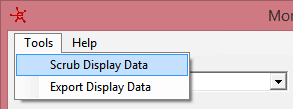
When monitor data is successfully scrubbed you will see the following message:
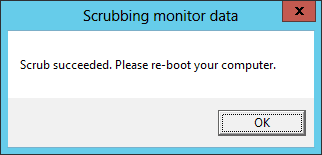
It is important to note that a reboot is required to re-populate the monitor data otherwise you will see the following message displayed within the MIR client interface. MIR will NOT force the reboot of a system once the scrub command is executed.
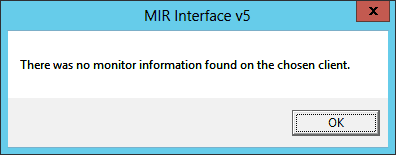
For more details about MIR’s scrubbing feature see the troubleshooting section.