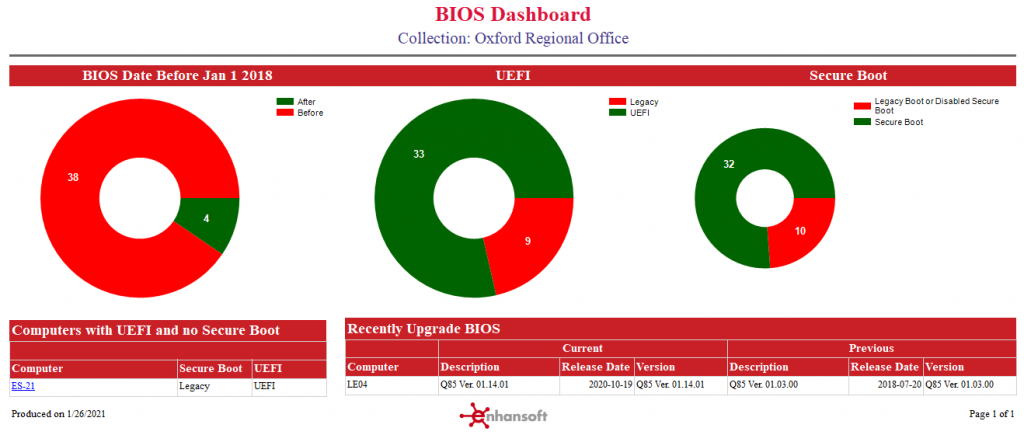BIOS Dashboard
Once installed, the BIOS Dashboard leverages the most recent information about BIOS and firmware details found on each computer. This data is then processed into understandable results and displayed in our easy-to-read dashboard. With the color green representing the most secure computers and the color red denoting the ones you need to take a look at, you will know in an instant how many computers have a BIOS date before Jan. 1, 2018 (prior to Meltdown and Spectre) and how many computers are using UEFI and Secure Boot.
As a bonus feature, the dashboard displays the names of computers with recent BIOS updates and flags computers using UEFI without Secure Boot! You can also limit the dashboard results to a specific SCCM collection; this is a feature that’s available in most of Enhansoft Reporting’s dashboards/reports.
Notes:
UEFI: It can have two results where UEFI is either enabled, UEFI, or it is disabled, Legacy.
Secure Boot: Secure Boot can have two results where Secure Boot is either enabled, Secure Boot, or it is disabled, Legacy Boot or Disabled Secure Boot.
Power BI
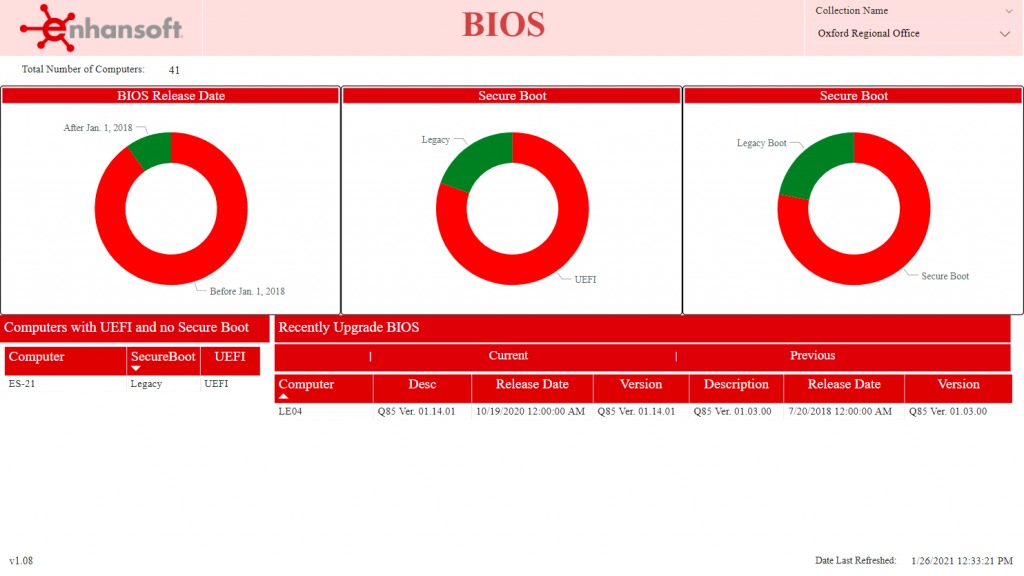
SSRS