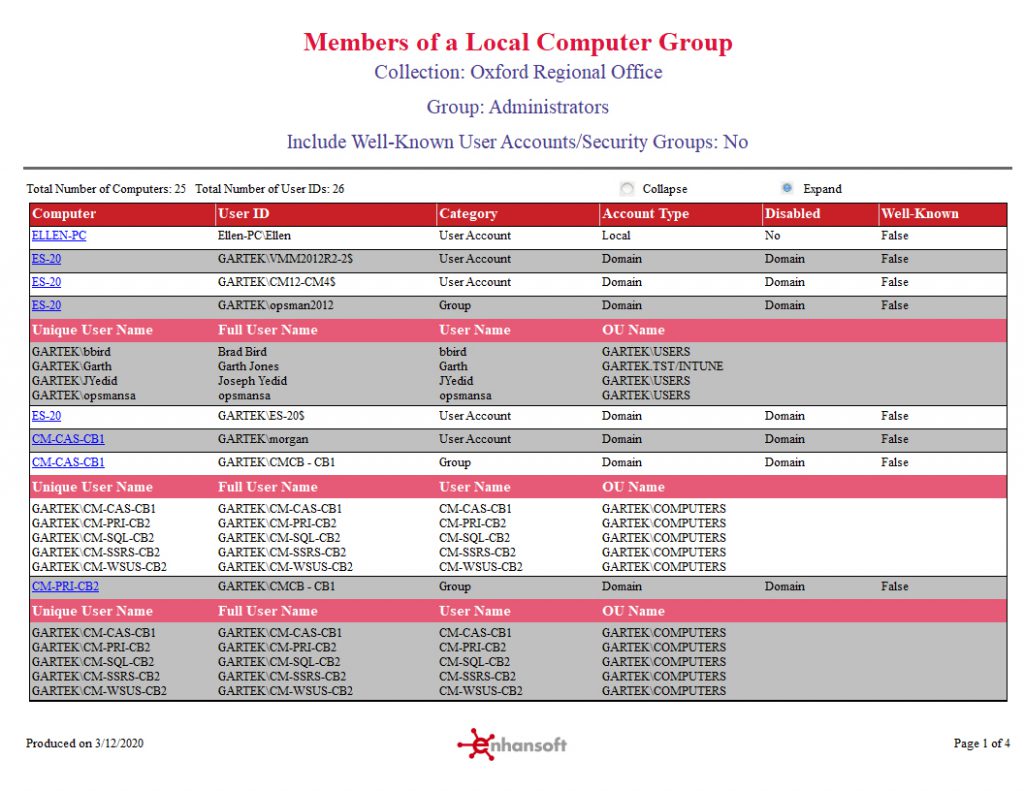Members of a Local Computer Group
This useful report lists both local computer accounts and domain accounts which are members of a specific local computer group. It does not matter which computers these accounts exist on.
You choose the collection, the group name and whether or not to include well-known user accounts or security groups via the report prompts. If you only want to see user accounts that are not well-known in an important security group such as the Administrators group, then say, “Bye-bye,” to the long mundane task of auditing computer memberships. This report’s well-known user account/security group filter feature, lists rogue accounts for you in no time! The filter removes well-known user accounts/security groups such as Guest, Administrator and Domain Admin, or any user accounts/security groups that are defined as well-known accounts.
The Members of a Local Computer Group report returns information about each computer’s name, the user’s ID, the user’s full name (if available) and the account type (Local or Domain). In the SSRS report the disabled state is listed as either Yes, No or Domain. If the disabled state is listed as, “Domain,” then you will need to review Active Directory (AD) in order to determine whether or not the account is disabled. This is true for all domain accounts.
This report drills through to the Local Account-Group Details for a Computer report.
Notes:
- ER-Computer.exe version 6.100.63.6 or later is required in order to run this report.
- All users, including those in nested AD security groups, are listed.
- In the SSRS version, there is a collapse and expand option, which by default, is set to collapse. Simply by clicking on the “Expand” radio button you can see all group members, including nested members.
Power BI

SSRS
Collapsed Report
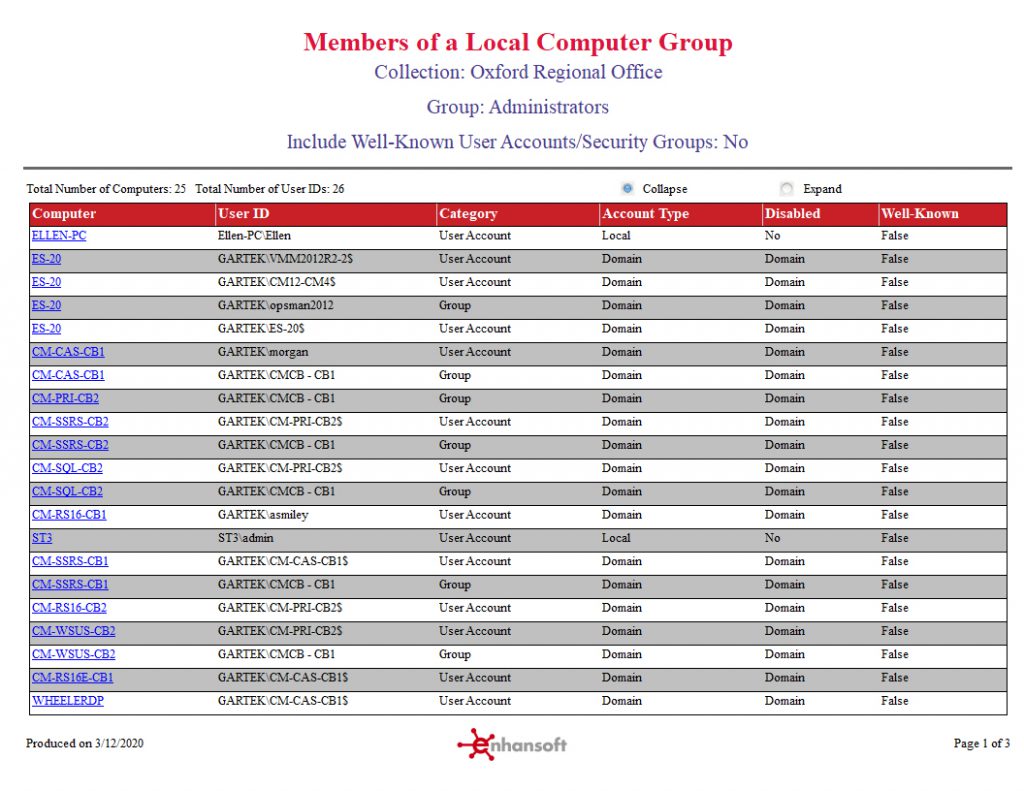
Expanded Report