Update Distribution Points
Once the ER-Computer.exe.config file is updated, you must deploy the update to your clients. This does NOT happen automatically.
Use the Update Distribution Points feature on the Enhansoft Reporting –ER package that’s found in the ConfigMgr console. This will deploy the updated config file.
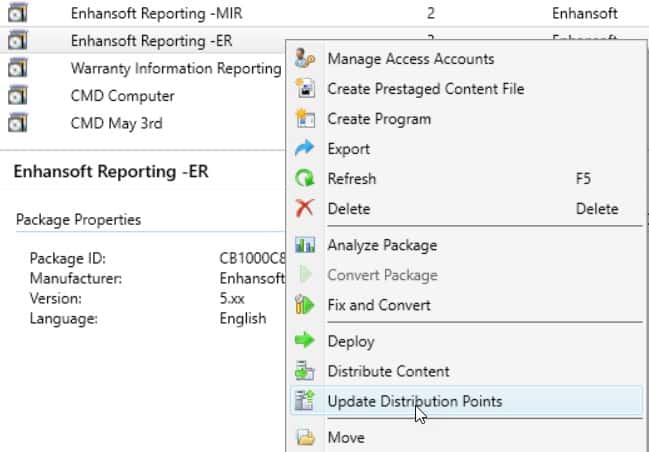
Once deployed to your clients, the updated results are returned at the next hardware inventory. Until this process occurs, the past results will continue to be listed.