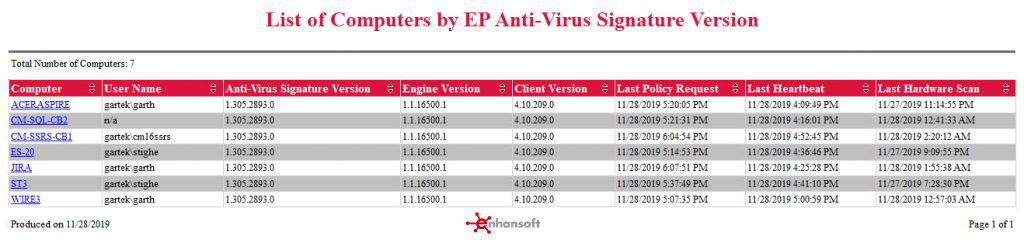List of Computers by EP Anti-Virus Signature Version
List of Computers by EP Anti-Virus Signature Version helps to identify clients with potential Anti-Virus Signature Version problems. You can easily detect problems by comparing the date information provided in these columns: Last Policy Request, Last Heartbeat, and Last Hardware Scan. This information tells when a client last communicated with its CMCB/CM12R2/ CM12 environment. For example, if the last policy request date is today, but your last heartbeat date or last hardware inventory scan date is over two weeks ago, this is a good indication that the client is un-healthy. Conversely, if all three dates are approximately 2 weeks old, then it is more likely that this computer is turned off and will likely update its AVS when the computer is next turned on. From this report, you can drill-through to the EP Computer Details report.
Power BI
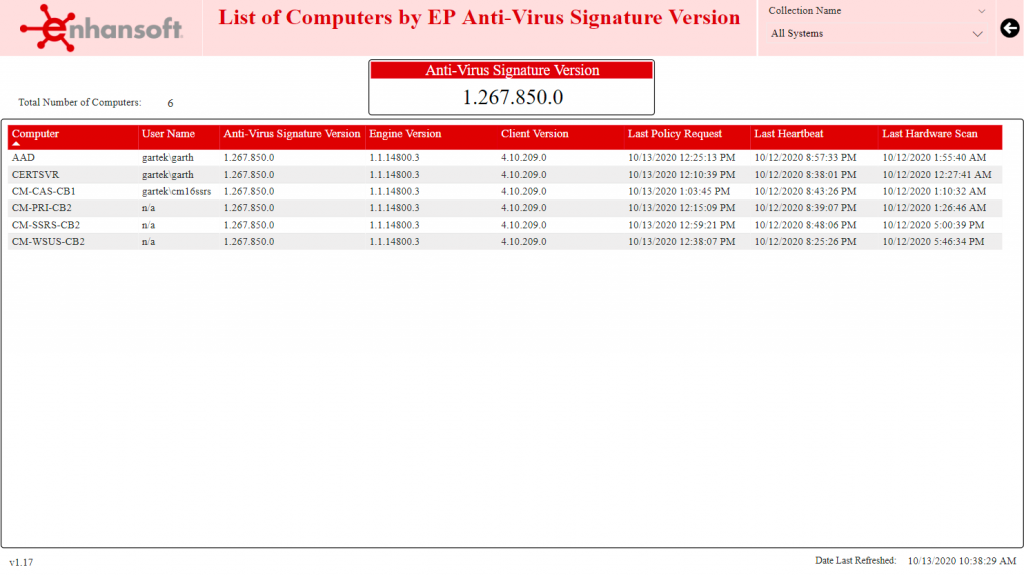
SSRS