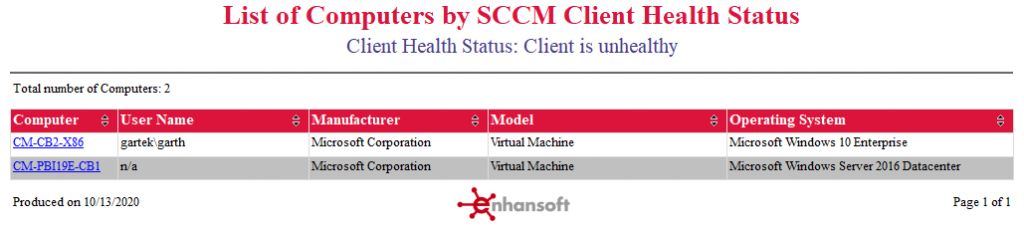List of Computers by SCCM Client Status
You can mix and match up to five different options in this report which gives you a lot of flexibility and a list of computers with a specific SCCM status.
A gray circle is displayed in the subtitle when the “all” prompt is selected for any of the options, except for Collections. Otherwise, depending on the selection, a green, red or black circle appears.
Displayed in the legend where Green says Yes, Black says No and Red confirms the issue in Policy or Hardware inventory.
These are the five different options:
* Does the computer have the SCCM Client installed?
* Is the computer Active within SCCM?
* List computers with Policy Issues
* List computers with outdate hardware inventory
* Select a collection to report on.
You can drill through on any computer name in this report to the Computer SCCM Client Status Details report.