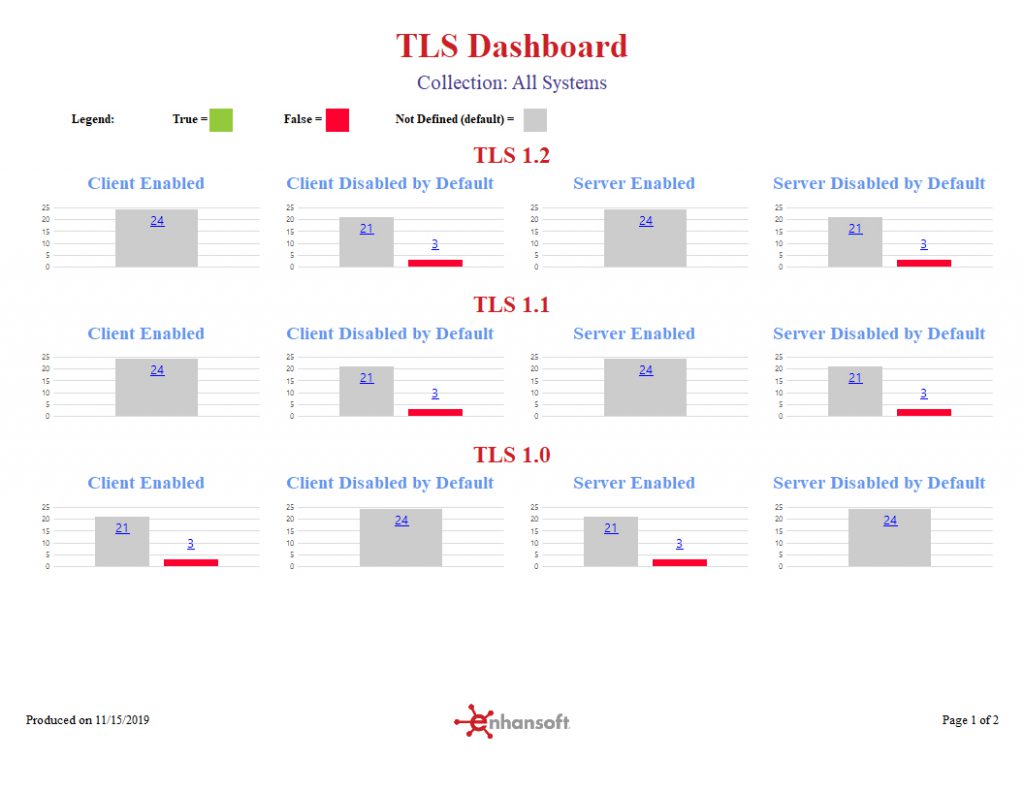TLS Dashboard
Once installed, the TLS Dashboard inventories all of the TLS and Secure Sockets Layer (SSL) registry values found on each computer. SSL is the predecessor to TLS. The results in the dashboard will quickly show you a count of each protocol (TLS and SSL) setting.
There are four possible registry keys for each TLS and SSL protocol setting. They are:
- Client|Enabled
- Client|DisabledByDefault
- Server|Enabled
- Server|DisabledByDefault
Please review the Microsoft documentation for a complete description of each registry key.
When you read the documentation, you will see that there are actually three possible values for each registry key. They are:
- True – Green
- False – Red
- Not Defined (default) – Gray
In order to make it easier for you to review the results within each bar chart, we defined the colors of each value.