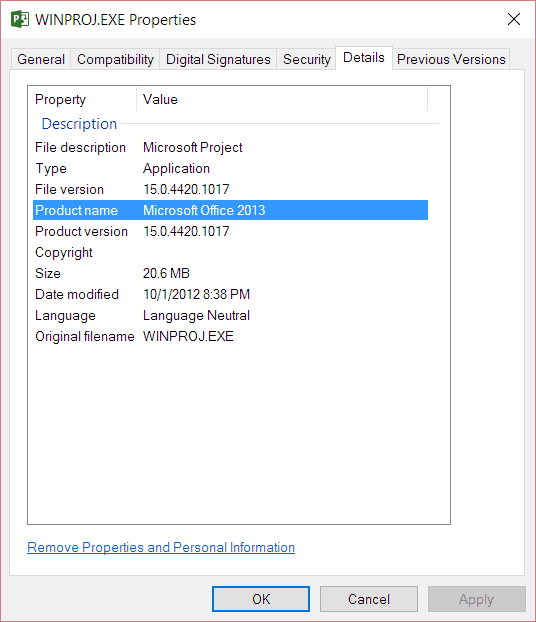Recently Used Application Details
SCCM does a great job of inventorying the software installed on each computer. It inventories the software listed within Installed Software, which is also known as Add/Remove Programs (ARP) in older versions of Windows. In addition to Installed Software, asset intelligence (AI) will record usage details about each application. This AI feature, which must be enabled within SCCM, is called recently used applications.
The information from Installed Softwareand AI is returned to the SCCM database via the hardware (HW) inventory client task. The default setting for the HW inventory client task is seven days, however, many SCCM administrators will change this from a weekly to a daily schedule. In order to properly understand the results, it is best to know how often the hardware inventory results are collected by SCCM.
When a Manager or an IT Asset Management (ITAM) Manager reviews the Microsoft Installed Software reports, they often wonder when a software title was last used and who used it. It might be possible for a SCCM Manager or an ITAM Manager to view the recently used application data for one or two computers, but due to the sheer volume of data this quickly becomes impractical. This is a common question often asked about software with limited licenses such as, Microsoft Project or Microsoft Visio.
The Recently Used Application Details report will help answer these questions by tying the information provided by Installed Software and AI together. It does this by first prompting you to select an Installed Software title. The report then asks you for the executable name (exe) and its product name.
In this report you will see the computer’s name, the top console user’s name, the Installed Software’s name, the publisher, and the version number. All of this information is tied directly to AI’s recently used applications information (product name, product version, last used by user name, last used date and time, and the number of days since it was last used). Each column allows for interactive sorting.
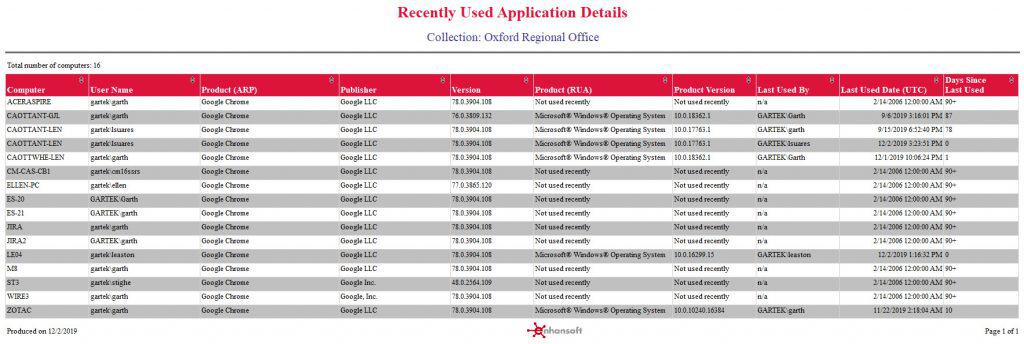
If AI does not have a corresponding record for a listed Installed Software item in recently used applications, then you will see the text, “Not used recently,” in both the product and product version columns. As well, “n/a,” will be displayed in the user name column. The, “Last Used Date,” will display, “Feb 14, 2006,” and the, “Days Since Last Used,” will be set to 90+ days.
It should be noted that not all executable names and product names are completely intuitive. Take for example, Microsoft Project 2013. The executable name is WinProj.exe, which is intuitive, but the product name is listed as, Microsoft Office 2013, which is a bit counter-intuitive. The easiest way to confirm the product name is to review the details tab of the executable. See the screenshot on the following page.