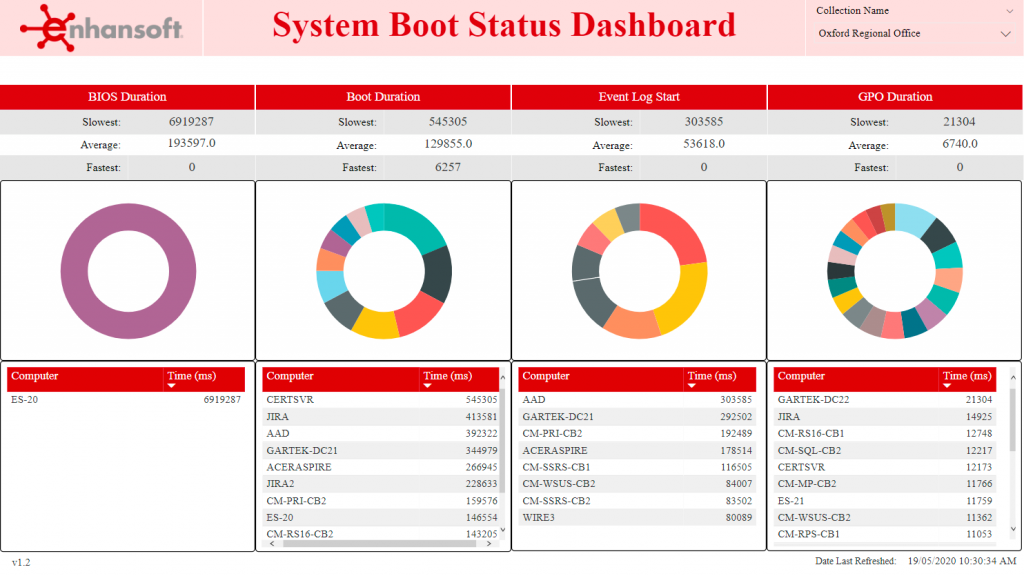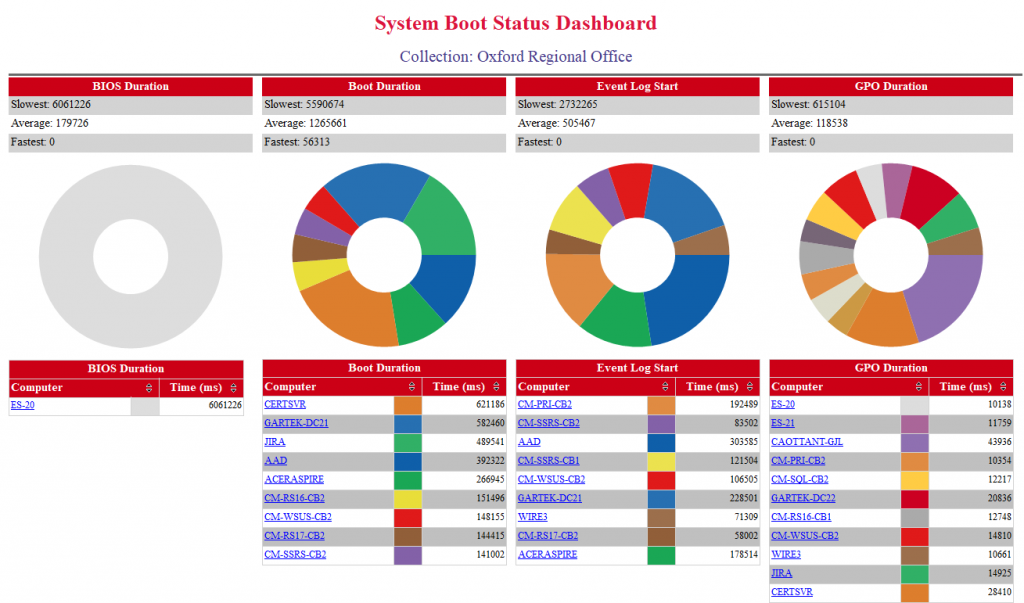System Boot Status Dashboard
With Enhansoft’s System Boot Status Dashboard you can quickly see what computers take longer to reboot than the average computer in each boot time area: BIOS Duration, Boot Duration, Event Log Start and GPO Duration. Now you can focus your attention only on the computers that need it!
What do we mean? Take a look at the dashboard screenshot below. Right away you notice that the ES-20 computer’s BIOS duration time far exceeds that of any other computer. In fact, it is the ONLY computer which is above the average time of all the other computers! In the same screenshot, you see that the GPO duration time for CAOTTANT-GJL is almost one-and-a-half-times that of the next computer. Doesn’t that make you wonder, “What GPOs does this computer have that all the other ones don’t?” Clearly, the issues with these computers need to be investigated!
The System Boot Status Dashboard is available in both SSRS and Power BI formats. In both formats, each computer is assigned the same colour across all charts. The Power BI dashboard also includes a bonus feature: the data objects are interactive with the rest of the visuals on the canvas. In the full set, you can drill through from this dashboard to the Computer System Boot Details report.