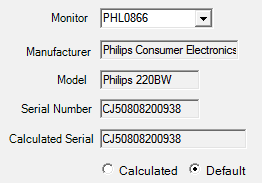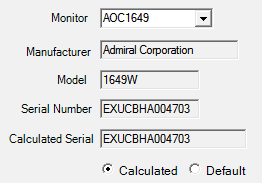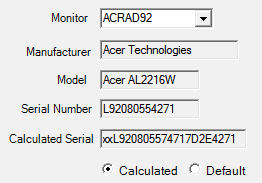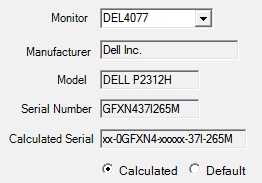Calculated Serial Number Field
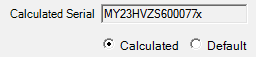
Based on the EDID standards for monitors, the maximum serial number length is 13 characters. However, as noted above, many monitor manufacturers have serial numbers greater than 13 characters. This leaves the question: How can I determine what the complete serial number is for a given monitor?
Through a number of processes, we have been able to expand the functionality of MIR to help determine the correct serial number, and in some cases even provide almost all of the serial number for some manufacturers.
The calculated radio button is used to indicate that the serial number is either confirmed to be correct or it is calculated. MIR displays the serial number as it would look on the physical monitor itself, except it replaces unknown characters with an “x” in the event that the serial number is calculated.
The default radio button indicates that the serial number is using the EDID standard and is NOT confirmed to the complete serial number, or in some rare cases, the serial number is known to be an incorrect serial number.
The following screenshots illustrate this point:
Notice the following for each screenshot:
|
AOC1649 |
This AOC monitor serial number is confirmed to be correct as displayed. |
|
|
ACRAD92 |
MIR expanded the serial number on this Acer model to include all but the first two characters. We believe that the first two characters are always ET, however, this is pending further research. |
|
|
DEL4077 |
MIR displayed the serial number on this Dell monitor as it would look on the physical monitor itself, except unknown characters are replaced with an “x.” |
|
|
PHL0866 |
This Philips monitor is an example of a monitor where the serial number was not confirmed by the Enhansoft team. Therefore MIR displays the default serial number within the calculated field as defined by the VESA standards and marked it as Default. |
|
To submit a serial number to Enhansoft, please see the Submitting Calculated Serial Numbers section.
Additionally, in the Serial Number field and the Calculated Serial field, a monitor can be marked as either an Internal Monitor or a Virtual Monitor (see the table and sample screenshots below).
| (Internal Monitor) | These are generally all-in-one computers, laptops or tablet monitors. |
| (Virtual Monitor) | A Virtual Machine (VM) does not have a physical monitor attached to it, so its monitor information will be marked accordingly. |
Internal Monitor Example
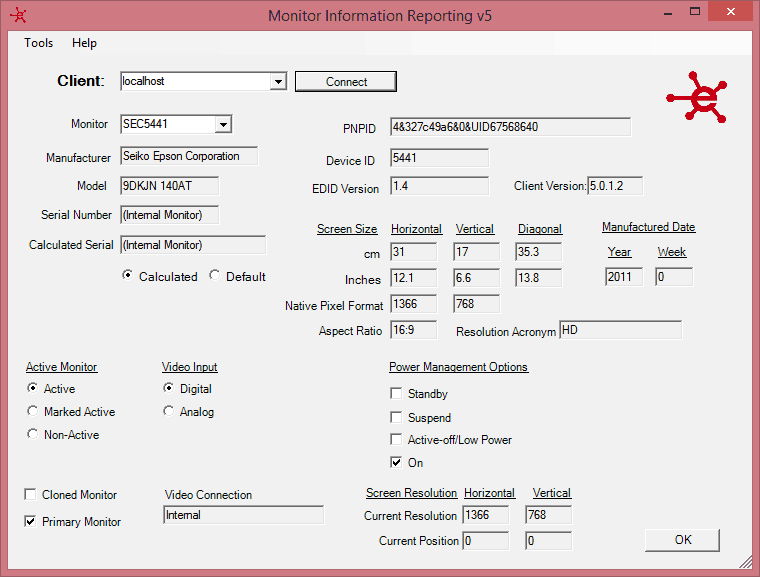
Virtual Monitor Example
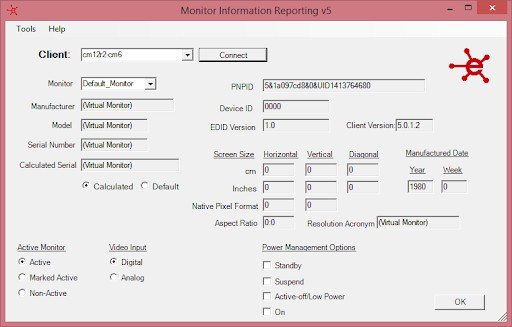
Note: The current monitor resolution, position, power management setting, and connection details are not available for a (Virtual Monitor).