Proxy Details
This feature allows enterprises to define a user account that will be leveraged to access the various websites needed for gathering warranty details. These settings can be configured on the Proxy Details page within the setup or afterwards by using the WIR Interface to update WIR’s configuration file.
How to Change Proxy Details by Using the WIR Interface
You can change proxy details by opening the WIR interface. Click on the options menu and select proxy details.
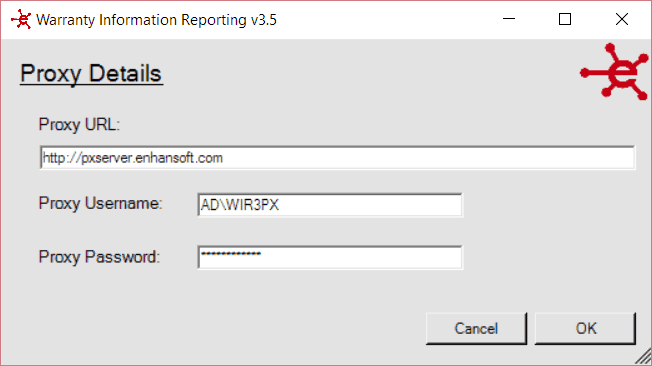
Note: This will update the local Warranty3.exe.Config file. Please ensure that you deploy this updated configuration file to your clients in order to use the updated proxy details.
WIR URLs
In some cases, network teams like to white-list the URLs used by WIR. If this is the case in your organization, these are the current URLs used by WIR:
- https://wirservice.com/secure/WIRE_Service.svc
- http://wirservice.com/WIRE_Service.svc
- https://wiroworld.com/Secure/WIRE_Service.svc (Backup and test URL)
- http://wiroworld.com/WIRE_Service.svc (Backup and test URL)
An HTTPS connection is preferred over HTTP. Please contact Support@Enhansoft.com if an HTTP connection is needed.