Enhansoft Reporting-Monitors: Client Interface – Scrubbing Feature
1) If you receive an error message while using the scrub feature, verify that psexec.exe is on the computer which you would like to scrub. If not, download it from: http://technet.microsoft.com/en-us/sysinternals/bb896649.aspx
Ensure that the psexec.exe is located in the Windows path.
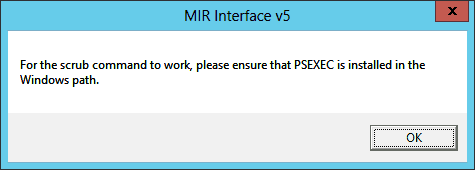
2) If you receive the following error message: There was no monitor information found on the chosen client, this could be a result of:
- A virtual machine where there is no information to be displayed.
- The MIR client interface was executed after scrubbing the display data. Reboot the PC to have the remaining monitor data populated.
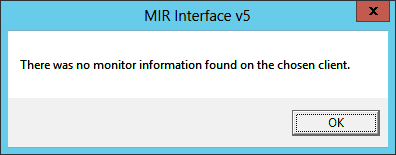
3) If you receive the following error message: The WMI class ES_MIRv5 was not found. Please install Monitor Information Reporting to view data, please ensure that the Monitor Information Reporting client is installed.
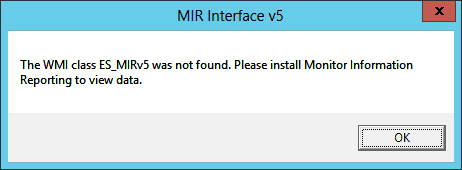
For any other issues, please contact support.