Native Pixel Format Field
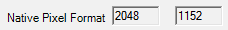
The native pixel format, also called, “preferred timing mode,” or, “default resolution,” is shown in this field. This information is handy to have because it allows an administrator to determine if a monitor’s blurriness is caused by an incorrectly set pixel format. You can compare the Native Pixel Format field to the Current Resolution field within the MIR client interface to ensure that they match, or use the ER report entitled Non-Ideal Monitor Settings.
Most PCs use light-emitting diode (LED) or liquid crystal display (LCD) flat panel monitors, and many monitor users do not realize that operating their monitor in a resolution other than the native resolution negatively impacts the performance of their LED or LCD flat panel monitor.
Unlike cathode ray tube (CRT) displays, the LCD screen used in flat panel monitors has a fixed, predefined pixel format over a set area. When a PC’s resolution is set to the native pixel format, this allows for a 1:1 ratio and yields the best results. When the non-native resolution, such as 800 x 600 is displayed on a 1280 x 1024 native resolution monitor, scaling occurs. Scaling adjusts the image to fill the entire monitor screen. This often results in the manipulation of pixels to fill the screen, but the manipulation may cause text and images to appear blurry.