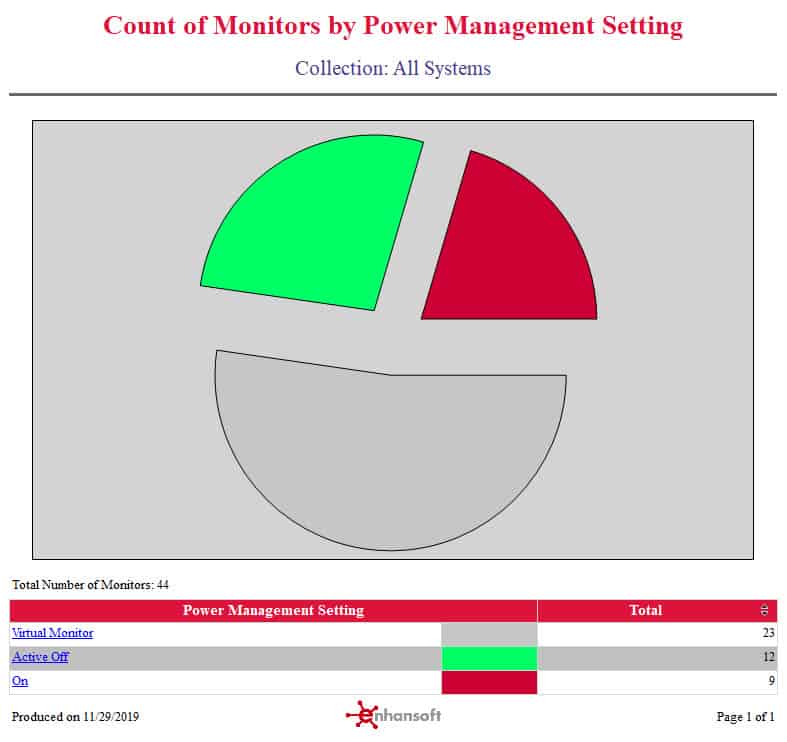Count of Monitors by Power Management Setting
This report provides you with a count of the total number of monitors in your environment by power management setting from the most efficient to the least efficient (Virtual Monitor, Active Off, Suspend, Standby and On). This report will drill through to List of Monitors by Power Management Setting, which in turn will drill through to List of Monitors for a Computer with the final drill through report being Computer Monitor Details.
For added convenience, Virtual Monitors are removed from the “On” power management setting and are listed within their own setting because they do not consume power.
Please note: If a monitor has more than one power management setting, only the most efficient setting will be counted. There is no way for Enhansoft Reporting-Monitors to determine what setting is being used as this is set via the computer’s power management policies.