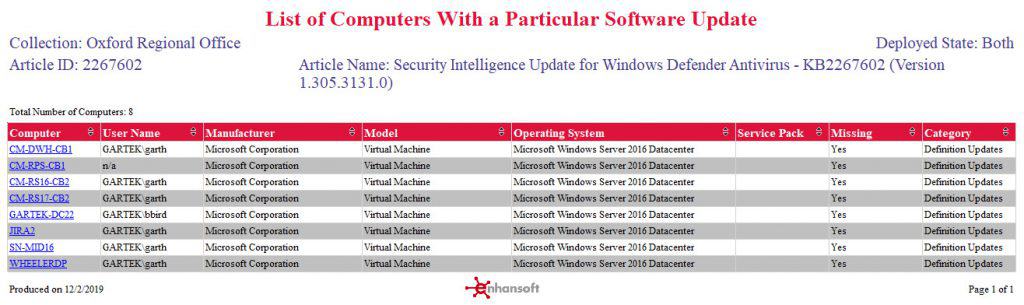List of Computers with a Particular Software Update
This report will list all of the Computers missing a particular software update. Use the handy interactive feature to sort through the information you need to see first.
Employ four different report parameters to select the collection to display, the software update deployed state, the article ID, and article name that you want to view. Keep in mind, though, that if you are drilling through to this report from Count of Computers Missing Software Updates by Classification, the report parameters will already be selected; however, they can always be re-set.
Use the collection report parameter to select the device collection you want to review (for example, All Systems Collection).
The deployed state report parameter allows you to select the deployed state of the software update.
The deployed states are as follows:
- Yes – The effected software update IS deployed within your environment
- No – The effected software update is NOT deployed within your environment
- Both
The article ID report parameter allows you to select the article ID associated
with the software update.
The article name report parameter enables you to select the specific software update associated with an article ID. This is important because many article IDs will pertain to different operating systems, so this function allows you to select the appropriate software update.
If you are interested in reviewing software updates for a specific computer, you can drill through from this report to Computer Software Update Details by Classification by clicking on a particular computer name.